3 simple factors to help you make better image choices for your courses
Choosing the right type of imagery for your eLearning courses is key to creating an engaging and visually appealing learning experience. Read on to find out how consistency, page hierarchy, and good-old-fashioned simplicity can help, in this extract from our guide ‘How To Create Visually Stunning eLearning: Design Tips That Work Every Time’.
Great visual design is the sum total of a huge number of great design choices. It's easy to deliver an individual design element that looks fantastic. However, it will still only be effective if you've considered the bigger picture and how it supports your learning goals. As author and visual design expert, Connie Malamed, points out, your aesthetic choices matter because they can:
- Enhance the value of your learning: Learners are more likely to view well-designed and visually appealing materials as credible and valuable.
- Increase learner motivation: Visual appeal prompts positive emotions—consuming something that looks great is reward in and of itself.
- Help learners avoid negative emotions: Pleasing aesthetics can counteract some of the negative emotions inherent in completing compulsory exercises and taking tests.
- Increase perceived ease of use: Tests involving systems with identical functionality but different visual aesthetics have shown that people perceive the more visually appealing design as easier to use.
Design aesthetics are subjective and at the mercy of fashions and shifting associations. However, paying attention to the principles of consistency, hierarchy, and simplicity will keep your designs relevant and increase their shelf-life.
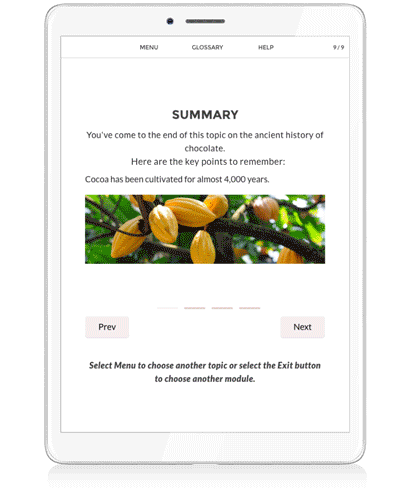
1) Consistency
Consistency equals quality and minimizes the potential for distraction. Using your branded style templates, you'll have ensured your fonts, colors, and layout is consistent throughout the learner journey. Beyond this, image sourcing is the main process that breeds eLearning inconsistencies. Try to choose images that have the same:
- Background composition: Choose a specific style. Use only models shot against white screen or models shot on location.
- Production value: Professional lighting, high-end camera gear, professional models, costume/makeup and a skilled photographer can make a huge difference to the look of a photograph.
- Characters: If you give a specific actor one name, don’t change that name in a later screen or course (even if they’re wearing a different costume)!
- Characters in sequences: If you need a character for a scenario, make sure you have a sequence of photos of your model that can be used to tell a coherent story. If you’re struggling with this, doing your own photoshoot can help.
- Illustration and animation: It’s fine to use illustration and photography in your image and video assets. Illustrations can capture a different nuance and communicate more abstract concepts than photography alone. However, it helps to feature illustration throughout if you’re going to do it at all, and things will look odd if you use multiple illustration styles.
A look at how we’re practicing what we preach to improve Gomo itself:
‘10 Exciting Updates in Gomo’s New UI’2) Page hierarchy
Visual hierarchy within individual pages gives us a sense of where to start with a piece of content and an understanding of the elements that require particular focus. As suggested by Connie Malamed in The Learning Coach, imagery, position, color, size, typography, and movement all have a role to play in the hierarchy of your design:
- Images: Images will nearly always be viewed before the text on the page. Experiment with using extremes of position, size, and color to direct attention away from images if this bias becomes a problem.
- Position: In cultures with left-to-right reading languages, learners intuitively understand that the closer an element is to the upper left, the greater its importance. The reverse is true in cultures that read right to left.
- Color: Bright colors attract attention; subdued colors divert it.
- Size: The larger something is, the more attention it commands. If you’re worried that an image is too distracting, consider using it as a zoomable image in your authoring platform—giving it a smaller initial footprint without losing the ability to look at the detail.
- Typography: eLearning courses tend to keep variation in font color, size, weight, and style to avoid dividing learner attention. However, it can be a powerful tool to highlight teaching points that need particular emphasis.
- Movement: Movement is highly distracting. Chances are good that if a video is on an eLearning screen, there isn’t a need for any other key visual on that screen.
- Implied motion: You can lead your learner to an important element by using static shapes or visual effects pointing to it, or even by using the direction of travel or line of sight of an actor in a photograph.
More from the blog:
‘13 Things You Should Know About eLearning Assessments and Quizzes’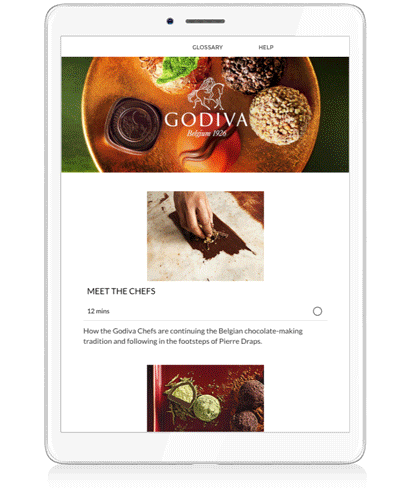
3) Simplicity
This is an easy one to follow. Keep your screens simple and use one key element per page. If an image or section of text doesn’t serve that element, move it to another page.
On a similar theme, don’t be scared of empty, negative, or “white” space. Don’t insert images just because there’s an empty space, and consider ample margins and line spacing to help your learners to focus.
Keep reading for more great visual design insights
This blog is an extract from our full guide, ‘How to Create Visually Stunning eLearning: Design Tips That Work Every Time’. Inside you will find plenty more tried-and-tested advice on getting the best results from your course visual design. Topics covered include:
- What bad visual design looks like (and how you can fix it)
- Why you should set up a branded style template
- Why everything starts with your learning objectives and target audience
- The technical considerations for image and video hosting
Complete the short form below to access the PDF:

