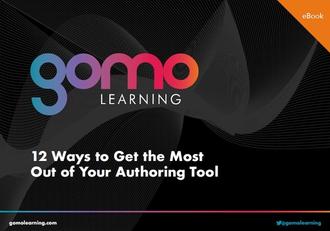This blog looks at the importance of eLearning themes and demonstrates how to quickly and easily customize Gomo's themes for a bespoke, engaging look for your online learning courses.
While the principle that eLearning can only be as effective as its design is widely acknowledged, the success with which many courses meet this challenge remains mixed.
There are many reasons why courses have tended to fall short when it comes to design, from a lack of responsiveness to an over-reliance on graphics. One important element that can play a pivotal part in addressing this issue is the availability of simple yet striking themes, playing a vital role in creating clarity and familiarity as learners navigate their way around a course.
What makes good eLearning design?
Choosing a consistent, good-looking theme helps to ensure learners enjoy and respond to training material, as well as making them feel that they want to progress through and return to your courses.
At Gomo, our eLearning themes refer to the design applied to the visual elements of a course, determining the whole look, feel and styling of a course. The theme is the backdrop and layout of the fundamental assets and features your learners see and use.
The idea is that you can apply any theme to any course or groups of courses – the themes which come standard with Gomo have been designed to help you express the uniqueness of your brand and create layouts that are unmistakably yours.
Our learning suite is perfect for achieving this without all the hassle of having to intricately design and implement every aspect of your eLearning pages. You can enter exact colors on a palette according to your own branding guidelines. You can also choose fonts, point sizes, backgrounds, navigation items and much more.
Using eLearning themes to match your brand
With Gomo, elegant design and consistent branding is simple to get right, but Gomo also ensures you have control to a fine level of detail – you can, for example, specify the level of opacity (the quality of lacking transparency) of each screen. Other capabilities of the pages include:
- Specifying the fixed width of each screen, as well as the content area as a percentage of the screen size the learner is using
- Turning menu buttons into images or colors
- Choosing whether topic titles and page counts appear on certain screens
- Giving learners the opportunity to either swipe or click around pages
If, for instance, you decide that you want to change the fonts associated with certain projects, you’ll find that you can tailor them instantly.
Gomo provides a number of themes which you can either use as they are or customize based on your personal requirements through the theme control panel. Using this, you can change the look and feel of a theme, as well as the way it behaves, including whether it makes use of horizontal or vertical scrolling.
Once you have created your own customized theme, you can save it to re-use every time you create a project. Using customized eLearning themes means there are literally hundreds of different templates available with which to create engaging learning content (although you probably will want to stick to a single look and feel for consistency). The good news is that it’s easy to apply changes quickly, even if you’re making broad changes to your design.
Themes control the look and feel of your courses. Below are the standard Gomo eLearning themes that can all be customized in hundreds of ways.
As with everything we design at Gomo, our themes are also highly conducive to collaboration. Once a theme has been created and saved, your colleagues and partners who also work on course content are able to seamlessly apply them to any projects they may be working on.
Gomo’s themes also allow you to rebrand your entire library in an instant. Because Gomo's themes are separate from your content, you can change one, or hundreds of courses, in a matter of seconds, just by updating the theme. Imagine trying to do that in a desktop tool – you could end up opening hundreds of courses and then even hundreds of pages, just to change a font, background or logo.
A complete authoring tool for eLearning
Rather than worrying about layout changes and design fiddling, Gomo lets you concentrate your learning team resources on the learning content. Subject Matter Experts can use Gomo without having to make design decisions on every page or element – the theme takes care of all the design aspects. Our authoring tool saves organizations time and money while giving you all the benefits of a custom-made learning solution.