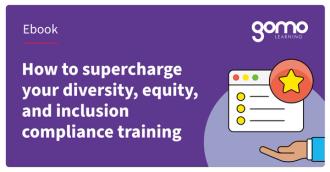When you’re selecting or replacing an eLearning authoring tool, there’s plenty to consider. You’re likely balancing factors like ease of use, the suite of capabilities at your disposal, and content delivery mechanisms—and so you should! But as you think about these various priorities, there’s one factor you won’t want to neglect: the impact your authoring tool will have on your diversity, equity, and inclusion (DEI) efforts.
DEI has consistently been associated with positive business outcomes. For example, the American Association of People with Disabilities has found that disability inclusion can drive revenue, net income, and profit. That’s a strong incentive to get your inclusion practices right, even before you get to the clear moral victory that DEI represents.
So, what’s that got to do with your content authoring solution? Simple: while your DEI content is hugely important to achieving a diverse, equitable, and inclusive workplace, the way your people access and engage with that content is just as important. If your DEI training isn’t inclusive or can’t champion diversity, you might just undermine the message you’re trying to convey.
Want to know what to look for in an authoring tool that helps you practice the DEI principles you preach? Read on.
Embrace accessible authoring tool capabilities for inclusive DEI training
The way you put together your DEI training impacts how your commitment to diversity, equity, and inclusion is perceived.
Of course, the temptation is to demonstrate that commitment by producing the most engaging, culture-shifting, and visually stunning material you can. And that’s a good temptation to have! But before you start getting into the weeds of your visual themes and Likert scales, ask yourself: will my content be accessible?
While all your eLearning should be as accessible as possible, this is a particularly important question to ask in the context of DEI. There’s no bigger DEI pitfall than discovering that your compliance training isn’t inclusive! And that’s especially true in light of research suggesting that disability inclusion can be overlooked in corporate settings: only 24% of companies include disability data as part of their diversity reporting, for example.
So, how do you make sure your compliance material puts the “I” in “DEI training”? Simple: you look for an authoring tool with the following capabilities.
Fully responsive design for learners with fixed orientation
According to the Web Content Accessibility Guidelines (WCAGs), you need to be able to display content in whatever orientation suits your users best. This isn’t just a question of preference, but necessity. If your users only have access to a device in a fixed orientation (like a tablet mounted to a wheelchair, to use WCAG’s example), you need to make sure your content can adapt to their requirements.
There’s an easy way to make sure your DEI compliance training respects everybody’s orientation needs: it’s just a question of building it in a fully responsive authoring tool. Responsive design means that each component of your DEI courses will be automatically resized and repositioned to suit the dimensions of the devices they’re viewed on—giving you instant inclusivity.
Visual themes with custom color and contrast controls
WCAG has plenty to say on the subject of color and contrast. Since many people have limited color vision, they won’t always be able to perceive certain colors and contrasts. You can imagine how easy it is to overlook this essential detail as you design your content—and when information is key, the last thing you want is to make it harder to discern. In a DEI course, that kind of slip-up will quickly undercut anything you’ve got to say about nurturing an inclusive environment!
That’s why your DEI material will be enhanced by an authoring tool that offers a range of custom visual themes. When you can pick your own colors and consistently apply them to any one of a pre-set library of looks for your content, you can make sure your DEI courses are accessible to every user—and demonstrate that your commitment to inclusivity extends into your everyday practices.
Leverage multilingual features to include every part of your diverse workforce
While accessible compliance courses will showcase your commitment to inclusion, multilingual content will demonstrate that diversity considerations permeate the way you conduct your DEI training.
After all, diversity is all about making sure that everyone’s represented—including people of various ethnicities and cultural backgrounds. If your organization has taken strides to achieve some degree of cultural diversity, but you can only deliver DEI training in a single language, you might find your efforts are a little bit undermined!
As such, you’ll want to make sure that your authoring tool makes it easy to offer multi-language courses. Gomo’s course creation wizard allows users to incorporate multiple language layers from the word “go”, allowing your learners to experience your content in whatever language they prefer.
Augmenting your DEI courses with this kind of diversity-bolstering feature isn’t just about avoiding a faux pas. Demonstrating how seriously you take diversity can have a tangible impact on your culture. And, when 42% of people look to a diverse and inclusive culture when considering a job, these attributes must be reflected through the training you provide, as well as in the content of the training itself.
About the author: Simon Waldram
As Product Manager at Gomo, I’m passionate about delivering value at every interaction and to increase sustainable proven value for our customers and business.
I have extensive experience of working within both the commercial and educational sectors, and approach all projects with a strategic mind.
This combination of education and commercial experience has enabled me to stay at the leading edge of emerging technologies to ensure that customers are provided with a framework for success.