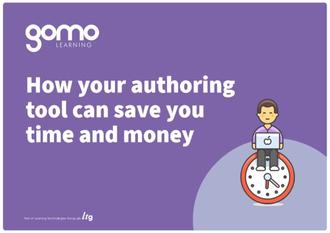4 ways your eLearning design choices can save time and money
Keeping a close eye on return on investment during your course-authoring process is essential. In this article, we’ve identified four key areas of design that can save you time—either during the making of your courses or during the taking of them.
As with everything in business, there’s a careful balance of initial expense for later reward, and it’s important to consider how the whole business benefits from L&D’s approach. Time and cost savings don’t just come from the features your authoring tool ships with. As we explore below, the way you approach designing the course can also have a big impact.
1) Plan and storyboard your courses
Going to a part of town you’ve never been to before? You’ll get there quicker if you research your transport options and look at a map. In eLearning design, things are much the same—your destinations are your learning objectives, the different modes of transportation are assets, and a storyboard is a map you must plot for yourself.
By quickly assembling and iterating on the most efficient learning routes available, you stand a good chance of saving time and money. Remember, making it up as you go is risky. The beauty of storyboarding is that it lets you map the process and review the learner journey before you commit time to building your course. If an SME reviews and spots something that needs to change, it’s better to do it at the planning stage, rather than once time has been spent building out the course content.
See how a little upfront planning makes building your courses a breeze in
‘7 top tips for getting the most out of an eLearning storyboard’2) Know when to use branching scenarios
Display conditions open up a really exciting set of possibilities. If your authoring tool supports them, they allow you to display certain text, interaction assets, or even entirely distinct learning paths based on whether learners meet or select certain criteria.
Tempting as it is to go wild creating wonderfully and intricately customized learning experiences, it’s important to remember that display conditions and branching scenarios aren’t always a time- and cost-effective option. Weigh the learning benefits of extra branches against the extra time it will take to create and test those branches.
Think, too, about how different presentation assets could be used to achieve similar effects more quickly.
For instance, if you have non-sensitive teaching points relevant only to people in or at certain job roles or levels, you could use an accordion or hot text asset. Indicate who the section is relevant to and allow learners to self-select rather than creating a complex chain of display conditions and user states.
Consider the cost
If a branching scenario introduces five extra screens to your course, it could mean an extra four to six hours of development time.
For more on creating branching courses in Gomo, see our blog:
‘Using creative interactions to build engaging courses, part 2: Locking menus and dynamic branching’3) Use assets that focus on interactivity
If your course contains nothing but text, images, and maybe an overlong video or two, learners may struggle to engage with your learning message. This can happen if you simply transfer PowerPoint-based content straight into your course, without considering the variety of interactive features available in your authoring tool.
There are obvious cost implications here, too.
Hit a learner with too much text, and they’ll probably find it fatiguing and end up reading it very slowly. Then, if they fail to understand a new process, they may take longer on a task, or make a mistake. They could end up requiring re-training—perhaps via a new version of the course that will take more L&D time to develop.
To counter this, interactive assets such as hotspot or zoomable images introduce some much-needed variety into your courses, without being too distracting.
4) Use assets that reduce navigation time
As we mentioned above, too much text can tire learners out. But that doesn’t mean that the same text should be spread out over more screens. You can avoid learners constantly clicking “next” by:
- Revising text to get the points across as economically as possible.
- Using accordions or hot text assets that more efficiently present lots of info on a single screen.
- Presenting and recording the text in a video.
Fewer slides? Here’s how!
One Gomo client was able to reduce a 90-slide presentation deck to just 60 screens using the filmstrip asset, dramatically improving interactivity and reducing navigation time.
For more on interactive assets, read our blog:
‘5 ways to get the most out of interactive screens’Discover more time and money-saving methods for eLearning
Our complete guide, ‘How your authoring tool can save you time and money’ covers many more tips that will help you greatly improve ROI in your eLearning process.
Features and eLearning methods we cover include:
- Five authoring tool features that deliver incredible value
- Working with a cloud-based authoring tool to push ROI even further
- And more!
Complete the short form below to access your download: