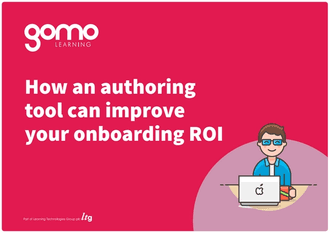6 authoring tool features that strengthen your onboarding eLearning and ROI
A positive onboarding experience can have a significant impact on the long-term engagement and retention of your employees. In this article, we explore how your eLearning authoring tool’s features, and the way you work with it, are critical when your goal is maximizing the ROI and overall effectiveness of your onboarding.
According to Glassdoor, the average US employer spends about $4,000 per hire—and that’s only the cost up until the employee walks through the door. Obviously, that cost becomes negligible the longer you retain that employee. Ensuring that suitable employees stay is just as important as ensuring that your hiring efforts are finding the right people in the first place.
Thankfully, choosing the right authoring tool—and using its best features—makes it easier for you to scale up and personalize an array of learning programs across your whole organization without constantly reinventing the wheel.
Useful features that increase speed of creation
In our previous guide ‘How your authoring tool can save you time and money’, we took a close look at the cost and efficiency benefits of key authoring tool features, alongside some ideas for how your approach to eLearning creation can also lead to savings. These features tended to be those that allowed easy duplication—of screens, modules, entire courses, and effort in general.
These features are no less important when it comes to creating onboarding content. They will keep production costs down and will allow you to easily scale across all lines of business and locations in your organization while maintaining a high degree of consistency.
Particularly look out for:
Off-the-shelf assets
Developing presentation and question assets from scratch is a time-heavy and cost-intensive process often requiring a skilled programmer. The more visually appealing interactions that come as standard with your tool, the easier it is to create great-looking screens and focus on your learning objectives.
Themes and templates
Duplication at individual asset level is a great time-saver. Being able to start with the entire screen and course layouts predefined for you has much the same effect. It also lowers barriers to entry for contributors who would otherwise struggle with arranging elements. This can be particularly useful when creating onboarding-related eLearning. The more you attempt to lean on the involvement of a new hire’s colleagues, the more important it is for the tool to be easy to use.
Multilingual support
If you want to be able to deliver the courses you build to a truly global workforce with a range of first-language proficiencies, being able to provide multiple language versions within a single course instance is your best option. Changes to non-text elements will be replicated for all users, and if your tool supports export/import via the XLIFF standard (as Gomo does), you won’t have to manually add each line of text into each screen.
Interactive assets
Take advantage of the full variety of interactive features available in your authoring tool and avoid simply serving your new hires static text and images. Every eLearning course benefits from interactivity. But onboarding courses may particularly benefit from using assets that better hold user attention—it’s easy to be distracted at a time when there’s a lot to take in. You could use accordions or hot text assets that hide sections of text behind headings and reduce the number of screens in your course. Meanwhile, assets such as hotspot images, or zoomable images add interactive variety that can make learning points more memorable.
You may also find useful:
‘Using Creative Interactions to Build Engaging Courses, Part 1: Locking Screens’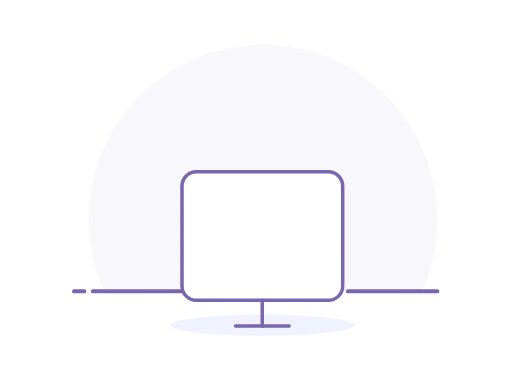
Ensuring quick, convenient value for money delivery of content
An all-digital onboarding program is naturally a money-saving proposition over providing printed forms and reference material (as was once more common). It’s also a more environmentally-friendly alternative too!
But how can eLearning authoring tools specifically lead to a way of delivering content less expensively and more conveniently than other digital options?
Without a wide and flexible range of delivery options, your authoring tool may not make much difference at all in this area. The most basic format, a large SCORM file containing all course assets, is straightforward to deal with assuming you have an LMS to host it on. However, it can be cumbersome to work with in the long term as the whole course has to be re-uploaded every time, regardless of how much or how little you’re changing.
Gomo has a delivery method that specifically addresses this. The Gomo LMS Wrapper is a tiny file that you upload just once in place of your full export. This ensures your learners always receive the most up-to-date version of the course.
The Wrap Up...
The footprint of a Gomo LMS Wrapper file is typically around 17KB—that’s around two-hundred times smaller than a typical 12MP smartphone photo (3.6MB compressed).
Similarly, if your tool offers cloud-based hosting, you may be able to provide your onboarding courses at scale via a website embed or a simple direct link.
There are also huge cost- and time-efficiencies to consider around multi-device delivery. If your authoring tool generates the best possible results no matter your device size, that cuts down on creation time. And if your new hire is then able to consume that content wherever and whenever is most convenient for them, it can help them fit learning more easily around other tasks, making them more productive sooner.
For more information on how our LMS wrapper works, see our blog post
‘Stuck Waiting for Large SCORM Uploads? Release Courses Instantly With an LMS Wrapper’Using analytics to measure onboarding success
Measuring the performance of your employees and your courses is always important, with onboarding a specific area of opportunity. Onboarding is one area of huge training participation in most organizations, and it’s also an important first touchpoint in the monitoring of individual employee progress.
Your authoring tool will need to support at least later editions of the SCORM standard (e.g. SCORM 2004), and ideally xAPI in order to take advantage of finer-detail insights into which areas of your course are effective (and ineffective).
Nonetheless, a lot can be understood in aggregate with the data on interactions, session time, and score data that even SCORM 1.2 gives you. For example:
- 0% or 100% pass rates that indicate questions that are too easy or hard, or potential technical issues
- Multiple attempts indicating brute force attempts that could be prevented by allowing only a limited number of attempts before failure and remedial learning
There’s always a note of caution to strike with data: the extra granularity of information that standards like xAPI can give you is invaluable, but it comes with a risk of being overwhelmed. The best approach is to define what you want to measure (and why you want to measure it) as early as possible, rather than combing through data after the fact and trying to find interesting data points. If you’re measuring behavior change, what specific behavior change KPI are you trying to measure?
Having an advanced analytics package like Watershed or a similar Learning Analytics Platform that can easily combine insights with additional sources alongside your authoring tool-enabled xAPI data can be an effective way of cutting through. Don’t underestimate simpler approaches though—simply taking learner feedback on your onboarding courses, or even individual assessment questions can be extremely insightful.
Having this data is important because it allows you to go back and revisit your learning design. It can be used to pick up any trends, and to learn about levels of competence coming into the team. Measurement will give you a better understanding of the needs of your individual employees and departments, and how you can support their development going forward.
For more on using course analytics data to improve content, see:
‘6 practical tips for applying assessment and quiz data’.Discover more about eLearning authoring’s role in efficient and effective onboarding
This article is an extract from our guide ‘How an authoring tool can improve your onboarding ROI’. Continuing reading to discover more about eLearning’s place in a good onboarding experience.
Complete the short form below to access your download:
About the author: Simon Waldram
As Product Manager at Gomo, I’m passionate about delivering value at every interaction and to increase sustainable proven value for our customers and business.
I have extensive experience of working within both the commercial and educational sectors, and approach all projects with a strategic mind.
This combination of education and commercial experience has enabled me to stay at the leading edge of emerging technologies to ensure that customers are provided with a framework for success.