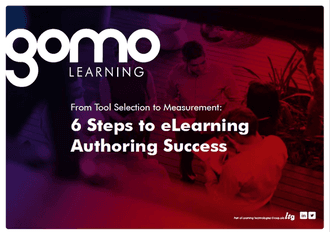How to budget for eLearning authoring success
This extract from our latest ebook, From Tool Selection to Measurement: 6 Steps to eLearning Authoring Success, comes from the second chapter ‘Working to Your Budget’. Read on to learn more about the benefits of starting small, and some areas where it’s ok to cut back in your early explorations.
Every L&D professional finds themselves working with a smaller than ideal budget at some point. Indeed, when the time comes to introduce a new learning tool, the budget available may seem a very poor match for the long list of needs you’ve defined. However, don’t despair: working within the confines of a small budget may well be the best thing that happens to your project.
In this chapter, we take a look at how to prove the worth of a tool and push for budget increases—and how all organizations can best spend their budget to minimize wastage and scale effectively.
The benefits of starting small
A reassuring message for all small businesses and teams shopping for tools on a small budget: even for the big guys, starting small may actually be the best option. While a little wiggle-room is always welcome, from time to time we’re reminded that going all in can be quite risky—and can result in projects with encouraging starts stalling (or worse).
If you’ve fallen head over heels for an eLearning authoring tool, it can be tempting to show your commitment and go all in. Why stop at just L&D? Why not give every learner a license? After all, everyone is a potential SME. Unfortunately, if you go too big too quickly, you’re liable to find that:
- Licenses go unused as the majority lack the time to work with and learn the tools
- At such an early stage, those championing the tool will have too little knowledge spread too thinly over too many people
- The onboarding training you set up will quickly be forgotten without time to put it into practice
Unless you’re in the incredibly fortunate position of being able to carve out tool-learning time for a large group, starting small and aiming to grow from there should be your main tactic. Focus on building a core group—for instance, the L&D team—that drives use and promotion of the tool to the wider business. Get them to create content pieces that impress early, and prioritize purchasing training and custom design work over licenses in order to achieve this goal.
Theme-related work that focuses on creating a brand-style template is particularly cost-effective when taking this growth-focussed approach. Get the corporate branding handled before course contributors get their hands on the tool to avoid having to unpick and unify the design of published courses. Your design tool choice will have prioritized ease of use for SMEs—but elements such as themes will require your input to ensure that time isn’t wasted.
Common cost-saving measures
Having economized on the number of licenses with a plan for future growth, you’re probably looking for more ways of scaling back and cutting costs. As we’ve touched on, starting small has the side effect of focusing efforts. Start big and it’s difficult to build conventions and a body of consistent work that forms the basis for future courses.
A key economy for any growing team is re-use. From the beginning, you’ll want your core team to keep track of what you’ve created so that you can help avoid duplication of efforts. Keep track of not only course names and the overall focus, but chapters and smaller topics as well as examples of good or unique layouts. Effective learning can be transplanted to other courses where it’s relevant—though some tools make duplicating material easier than others.
Along similar lines, it’s common for L&D teams to create master template courses, especially for topics that are regularly reiterated. For example, if you create courses to teach learners about new products, it’s useful to have a template that can be used as the basis for all future product launches. This could have placeholders for product pictures, descriptions, knowledge-checking questions and so on.
Expand the philosophy of re-use to the media used in your courses. Don’t pay more for a tool just because it offers a large image library. Check what you already have in-house—find out what images and video the company owns, whether there are any existing subscriptions to premium image libraries. These sources have the added advantage of being pre-approved by brand stakeholders. Free sources and platforms can fill in the remaining gaps.
Continue reading
We’re just getting started: in the complete chapter we cover some common false economies and other traps we’ve seen organizations encounter. We also offer some tips for how to grow your budget once you have proven the worth of a tool.
To read these insights check out the full second chapter of From Tool Selection to Measurement: 6 Steps to eLearning Authoring Success. And when you’re done, check out the remaining chapters to learn how to:
- Define your needs and lay the groundwork before purchasing a new learning tool
- Introduce and effectively transition staff to a new tool
- Create high-quality, effective learning content
- Review your content in line with best practice in order to avoid common oversights
- Track the content you launch and use data to refine it
About the author: Huw Edwards
With decades of business experience in all forms of learning technologies, I’ve enjoyed working with—and learning from—a broad range of industry leaders and specialists, from global corporations through to individual learning designers.
I love matching new technologies to customers' business requirements as Gomo's Business Development Executive, and then seeing them achieve success through our products. At Gomo we’re such a close-knit team that we always get to truly understand our client’s evolving needs, enabling us to adapt and nurture our offering to deliver a product that’s always focused on providing maximum value.